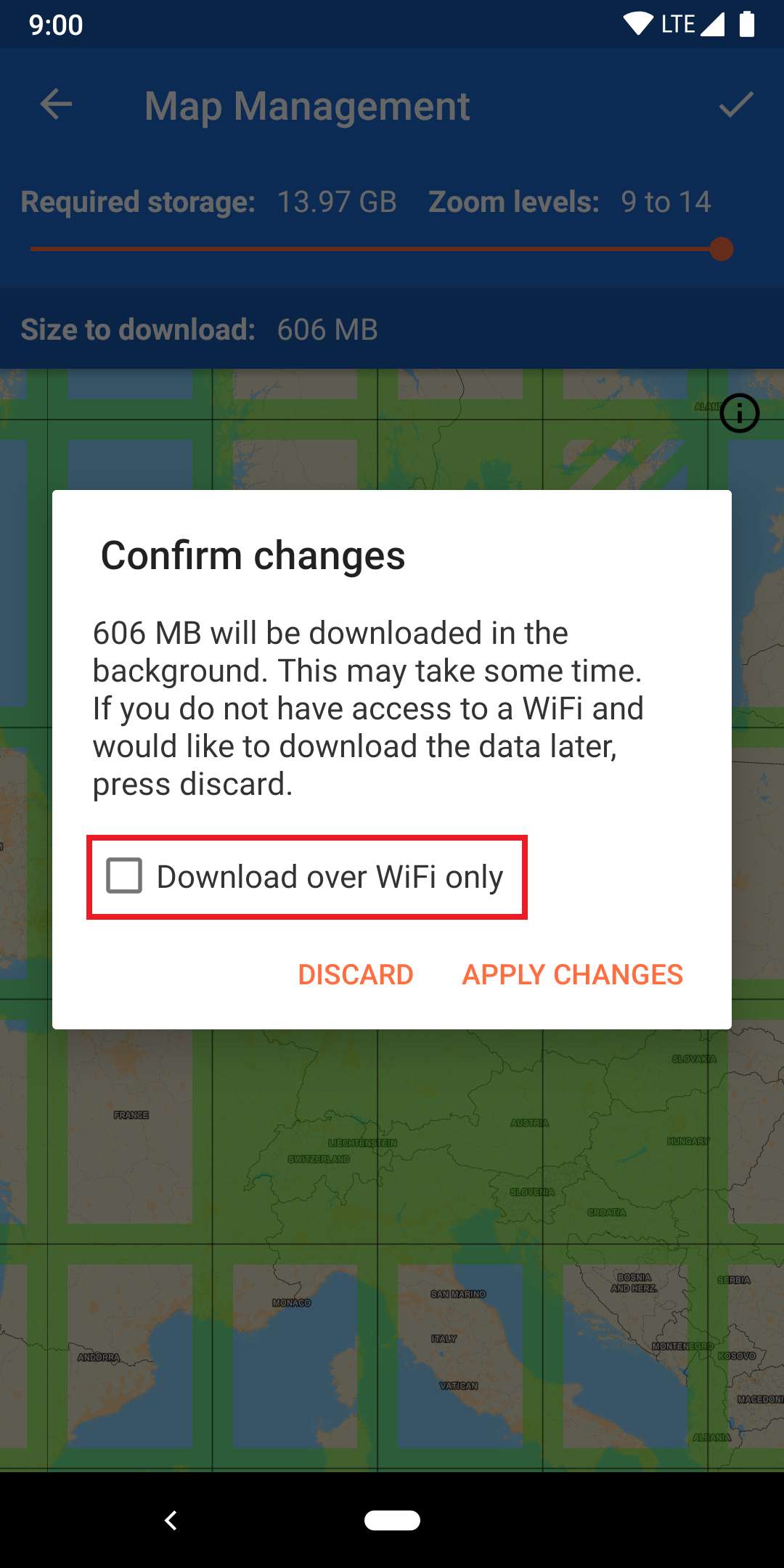If you would like to download your maps via a mobile network, uncheck the corresponding checkbox in the dialog before starting the downloads. If you would like to change your preference after the downloads have started, you can do so via the status dialog which opens when when you touch the system notification.
Downloads in progress
By default the app downloads the map data via WiFi only. If your device does not have access to a WiFi it will wait until is has and display a corresponding system notification in the meantime.